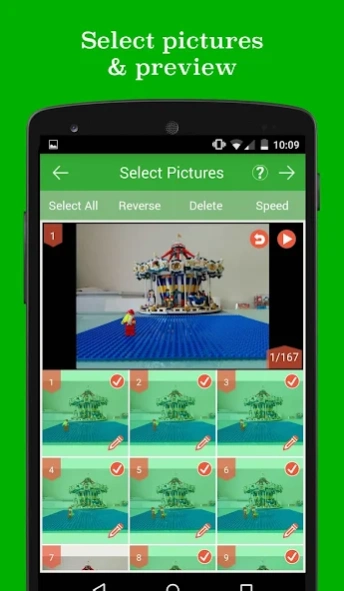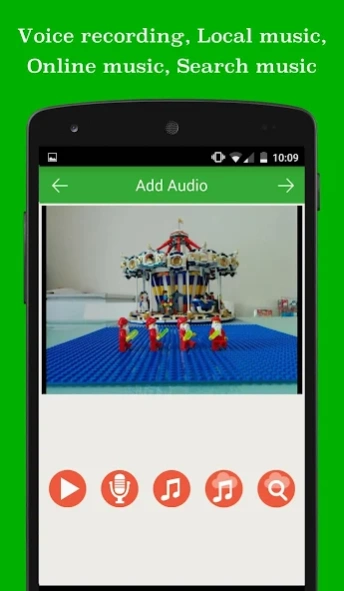PicPac Stop Motion & TimeLapse
Free Version
Publisher Description
PicPac Stop Motion & TimeLapse - PicPac - Stop motion and time lapse in one app.
★★★★★★ PicPac - Pack your Pictures into Stop Motion Movies. Stop motion animation and time lapse in one app. Add audio and music easily. No upload to server or PC.★★★★★★
* Note: user login is only required when you share your video to Youtube. *
++ Use your gallery photos, gallery videos (broken down to pictures), or capture time-lapse photos to create stop motion / timelapse videos and animations. You can also do Hyperlapse.
++ Hands-free sound-controlled in Timelapse Manual mode. Simply make a loud sound and a photo will be taken!
++ Add voice or music to your stop motion
++ No upload to server
++ No copy to computer
++ Spanish, French, Portuguese and Russian support
Upgrading to Pro:
1. Remove watermark
2. Can generate 480p,720p,1080p videos/animations
3. Can duplicate and merge projects
4. Can add photos to existing projects
5. Can use your own ending logo
Free version:
1. Can generate 360p videos
2. Can record your own audio
3. Can select local music or search online music
4. Can reorder pictures
5. Cannot duplicate or merge projects
6. Cannot change video ending logo
7. Have a small watermark at bottom right
==================================
10 demo videos are created to show you the possibilities, including simple examples of time lapse and stop motion (animations).
Please visit http://blog.picpac.tv
About PicPac Stop Motion & TimeLapse
PicPac Stop Motion & TimeLapse is a free app for Android published in the Video Tools list of apps, part of Audio & Multimedia.
The company that develops PicPac Stop Motion & TimeLapse is Animatives. The latest version released by its developer is 1.0. This app was rated by 1 users of our site and has an average rating of 2.0.
To install PicPac Stop Motion & TimeLapse on your Android device, just click the green Continue To App button above to start the installation process. The app is listed on our website since 2020-06-23 and was downloaded 61 times. We have already checked if the download link is safe, however for your own protection we recommend that you scan the downloaded app with your antivirus. Your antivirus may detect the PicPac Stop Motion & TimeLapse as malware as malware if the download link to tv.picpac is broken.
How to install PicPac Stop Motion & TimeLapse on your Android device:
- Click on the Continue To App button on our website. This will redirect you to Google Play.
- Once the PicPac Stop Motion & TimeLapse is shown in the Google Play listing of your Android device, you can start its download and installation. Tap on the Install button located below the search bar and to the right of the app icon.
- A pop-up window with the permissions required by PicPac Stop Motion & TimeLapse will be shown. Click on Accept to continue the process.
- PicPac Stop Motion & TimeLapse will be downloaded onto your device, displaying a progress. Once the download completes, the installation will start and you'll get a notification after the installation is finished.